[Equipment]
- Laptop/Desktop
- ICM-3011 series
- 12V adapter for ICM-3011 series
- Micro USB cable
[Environment]
- Laptop/Desktop needs to install Mfg Tool with the latest image released by EMBUX
- Connect laptop/desktop and ICM-3011 with micro USB cable
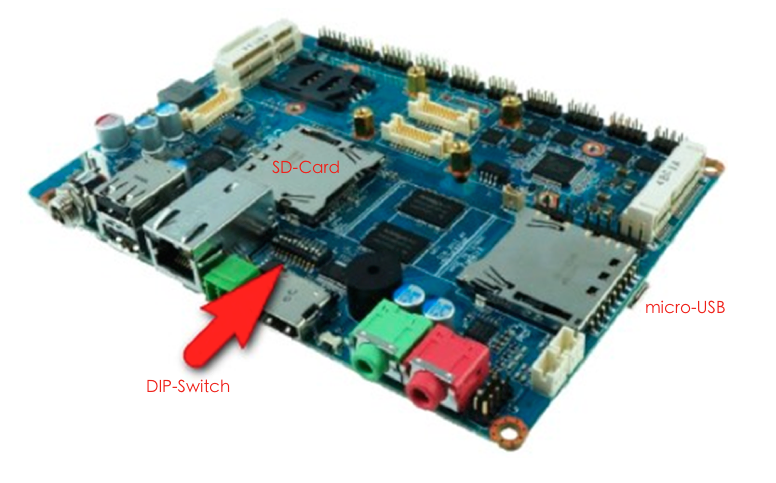
[Procedure]
- Make sure the DIP switches set as the upgrade mode as below:

Power on the ICM-3011
Run the application named MfgTool2 and the following window will pop up:
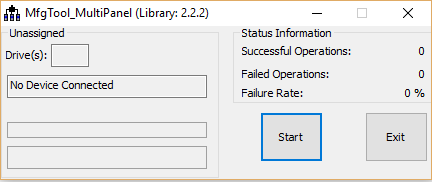
- Wait till MFG Tool detects the device, press “Start” to start upgrading
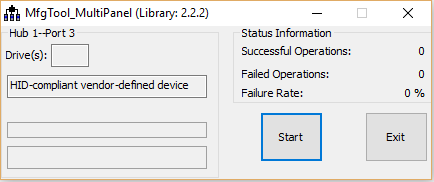
- After the upgrading is done, press Stop and then exit the application
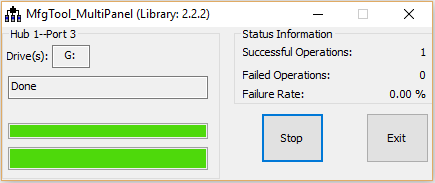
Disconnect the micro USB cable and then power off the ICM-3011
Change the DIP switches setting as below:

Power on the ICM-3011 and it will be able to enter the OS with correct image